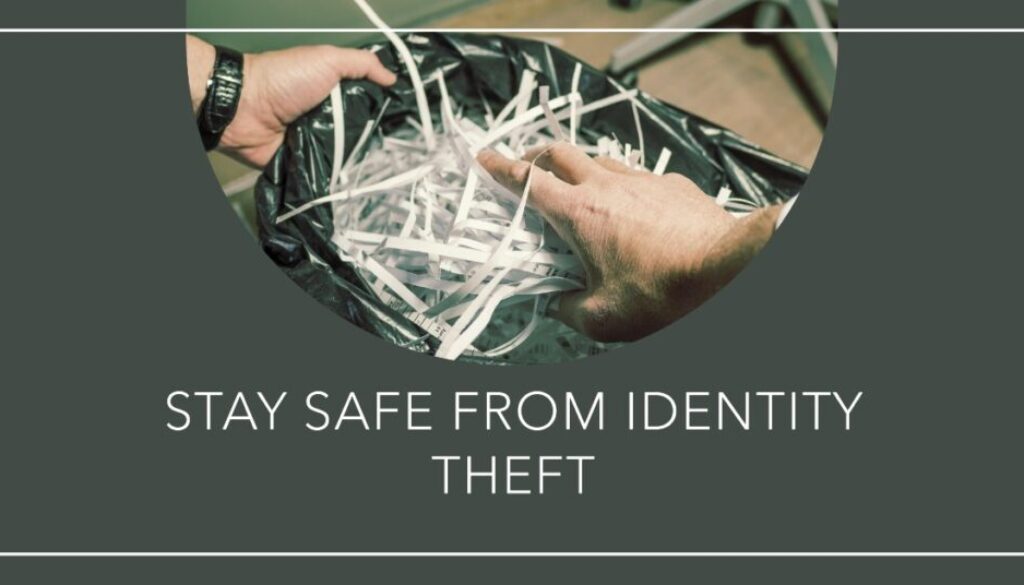How to Protect Yourself from Identity Theft
How to Protect Yourself from Identity Theft
Identity theft is a serious crime that can have devastating consequences for your personal and financial life. Identity theft occurs when someone uses your personal information, such as your name, Social Security number, credit card number, or online accounts, without your permission, to commit fraud or other crimes. Identity thieves can use your information to open new accounts, make purchases, apply for loans, file tax returns, or even commit crimes in your name.
According to the Federal Trade Commission (FTC), there were more than 1.4 million reports of identity theft in 2020, an increase of 45% from 2019. The most common types of identity theft reported were government documents or benefits fraud, credit card fraud, phone or utilities fraud, and bank fraud.
If you are a victim of identity theft, you may face financial losses, damage to your credit score, difficulty accessing your accounts, and emotional stress. You may also have to spend a lot of time and money to restore your identity and clear your name.
Fortunately, there are some steps you can take to protect yourself from identity theft and reduce the risk of becoming a victim. Here are some tips to help you safeguard your personal information and prevent identity theft:
- Check your credit reports regularly. You can get a free copy of your credit report from each of the three major credit bureaus (Equifax, Experian, and TransUnion) once a year at www.annualcreditreport.com. Check your reports for any errors or suspicious activity, such as accounts you don’t recognize, inquiries you didn’t authorize, or changes to your personal information. If you find any signs of identity theft, report them to the credit bureau and the FTC immediately.
- Review your bank and credit card statements carefully. Look for any transactions that you don’t recognize or that seem unusual. If you see any unauthorized charges or withdrawals, contact your bank or credit card company right away and dispute them. You may also want to set up alerts on your accounts to notify you of any unusual activity or changes to your settings.
- Protect your passwords and PINs. Use strong and unique passwords for each of your online accounts and change them regularly. Don’t use the same password for multiple accounts or share them with anyone. Avoid using easy-to-guess passwords, such as your name, date of birth, or common words. Use a combination of letters, numbers, symbols, and upper- and lower-case characters. You may also want to use a password manager to store and generate secure passwords for you. Never write down your passwords or PINs or store them on your computer or phone. Don’t enter them on public computers or networks or on websites that are not secure.
- Secure your devices and networks. Make sure you have antivirus software, firewall, and encryption on your computer and mobile devices. Update them regularly to protect them from viruses, malware, and hackers. Use a VPN (virtual private network) when connecting to public Wi-Fi networks to encrypt your data and prevent others from snooping on your online activity. Lock your devices with passwords or biometric features, such as fingerprint or facial recognition. Don’t leave them unattended or lend them to anyone. If you lose them or they get stolen, report them at once and wipe them remotely if possible.
- Shred sensitive documents. Don’t throw away any documents that have your personal information, such as bank statements, credit card offers, bills, receipts, medical records, tax forms, or expired IDs. Shred them before disposing of them or use a secure shredding service. You may also want to opt out of receiving pre-approved credit card offers by calling 1-888-5-OPT-OUT (1-888-567-8688) or visiting www.optoutprescreen.com.
- Be careful what you share online. Don’t post any information that could be used to identify you or answer security questions on social media platforms, such as Facebook, Twitter, Instagram, or LinkedIn. This includes your full name, date of birth, address, phone number, email address, school name, employer name, family members’ names, pets’ names, hobbies, etc.
- Adjust your privacy settings to limit who can see your posts and personal information. Don’t accept friend requests from strangers or click on links or attachments from unknown sources.
- Beware of phishing scams. Phishing is a type of fraud where criminals send fake emails, texts, calls, or websites that look like they are from legitimate organizations or individuals in order to trick you into giving them your personal information or money. They may claim that there is a problem with your account, that you have won a prize, that you owe money, that you need to verify your identity, etc. Don’t respond to these messages or click on any links or attachments they contain.
My Business Web Space may earn an Affiliate Commission if you purchase something through recommended links in this article.
Discover more from My Business Web Space
Subscribe to get the latest posts sent to your email.